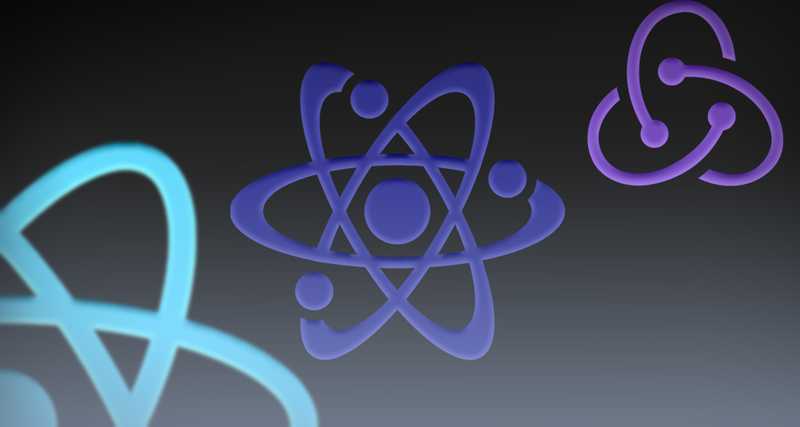Getting started with UE4? Why not begin with this animation starter? It covers all the forms of animation from C++, Maya import, Blueprints, and the Material Node Editor. And remember: Unreal Engine's Material Node Editor is actually radians / Pi, despite its label of 'radians'.
Yeah it is EPIC tricky, but this article is an EPIC read, so let us begin.
Animation:
The ways are many in UE4. I came across this question on LinkedIn by Ryan Gadz ↗ from Facebook's Reality Labs ↗ in reference to a great repo for beginners on github: UNREAL TALKS-Sphere ↗. It is a good introduction and hopefully you will avoid this common pitfall if you are new to UE4.
C++:
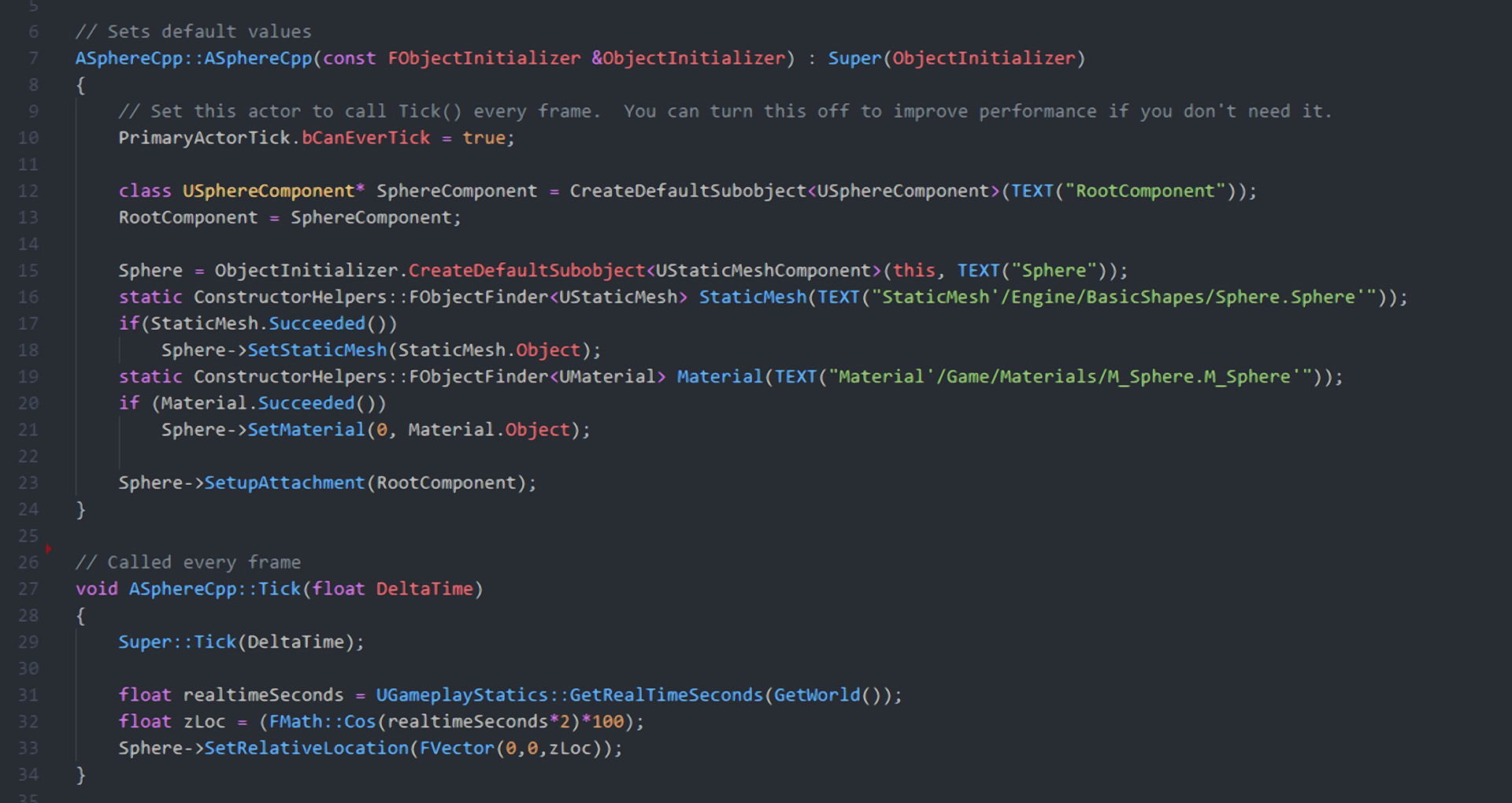
Ah good old cpp. Striking fear into artist hearts and looking like the standard way of animating things in code.
Maya:
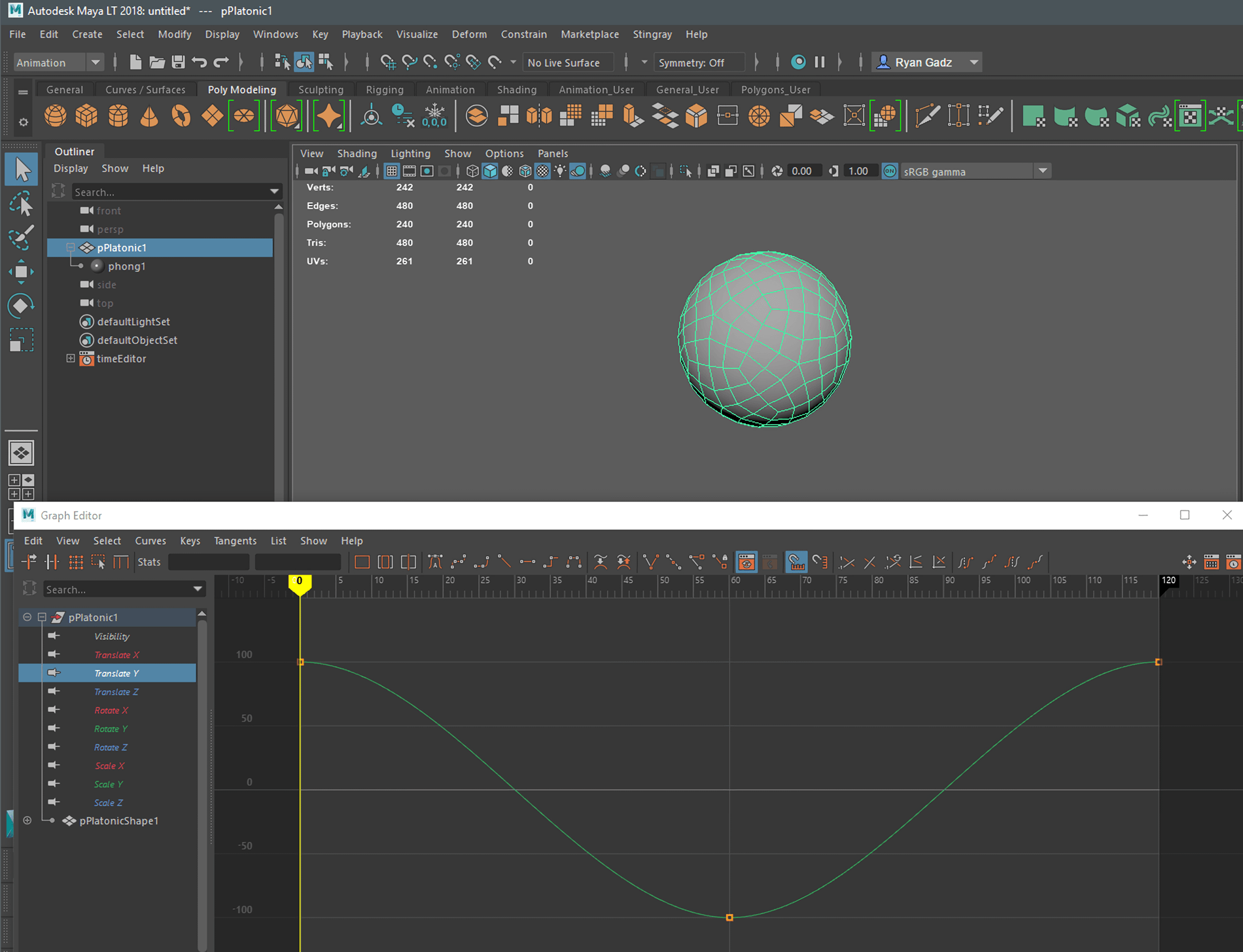
Yes you can import your animation from Maya's Timeline. The ideal way for modelers/animators who know their tools and need to push work through.
Blueprints:
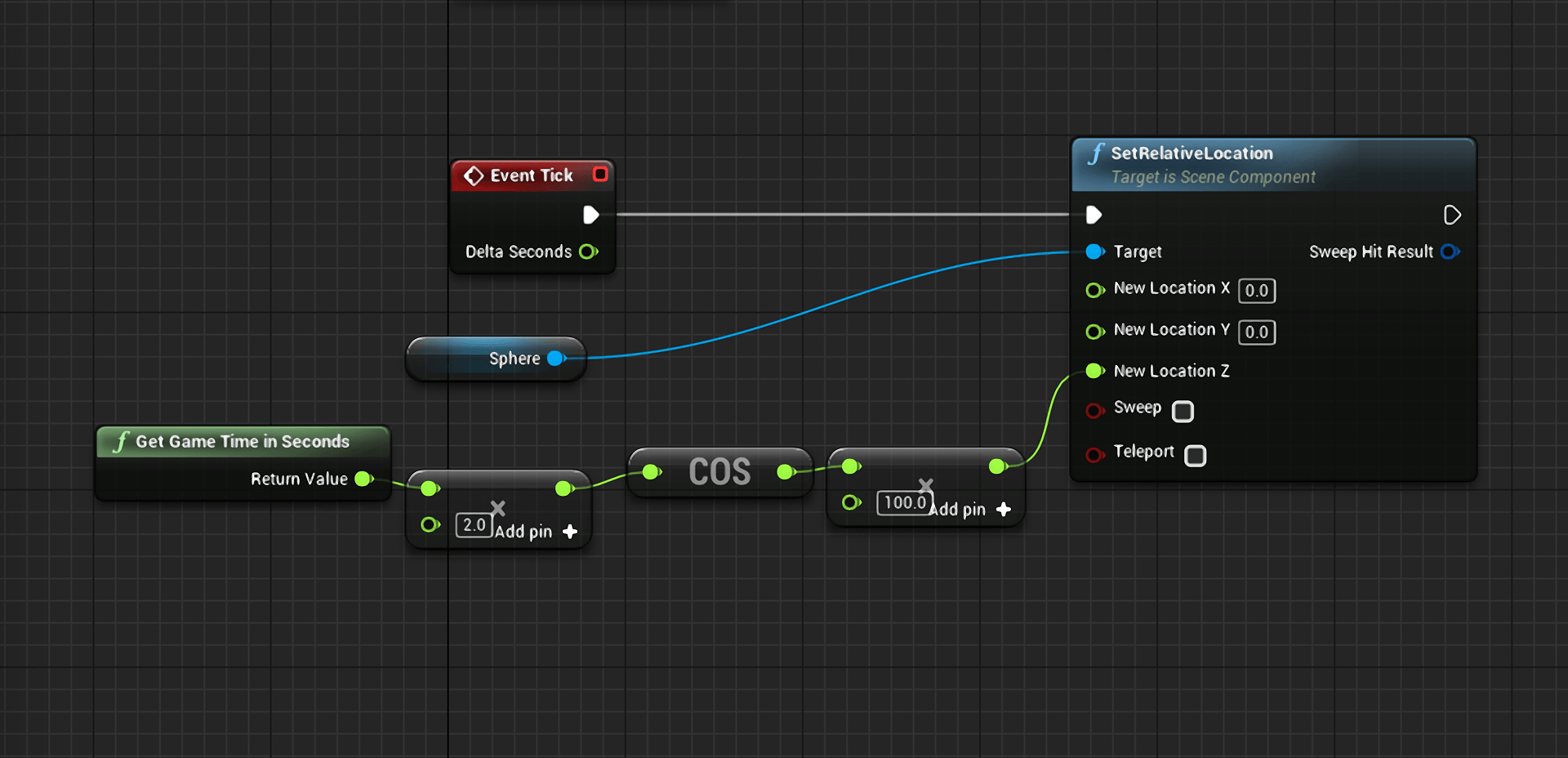
The preferred level editor/designer way. Stack them nodes up and get that instant feedback. Probably the way most people do things these days.
Material:
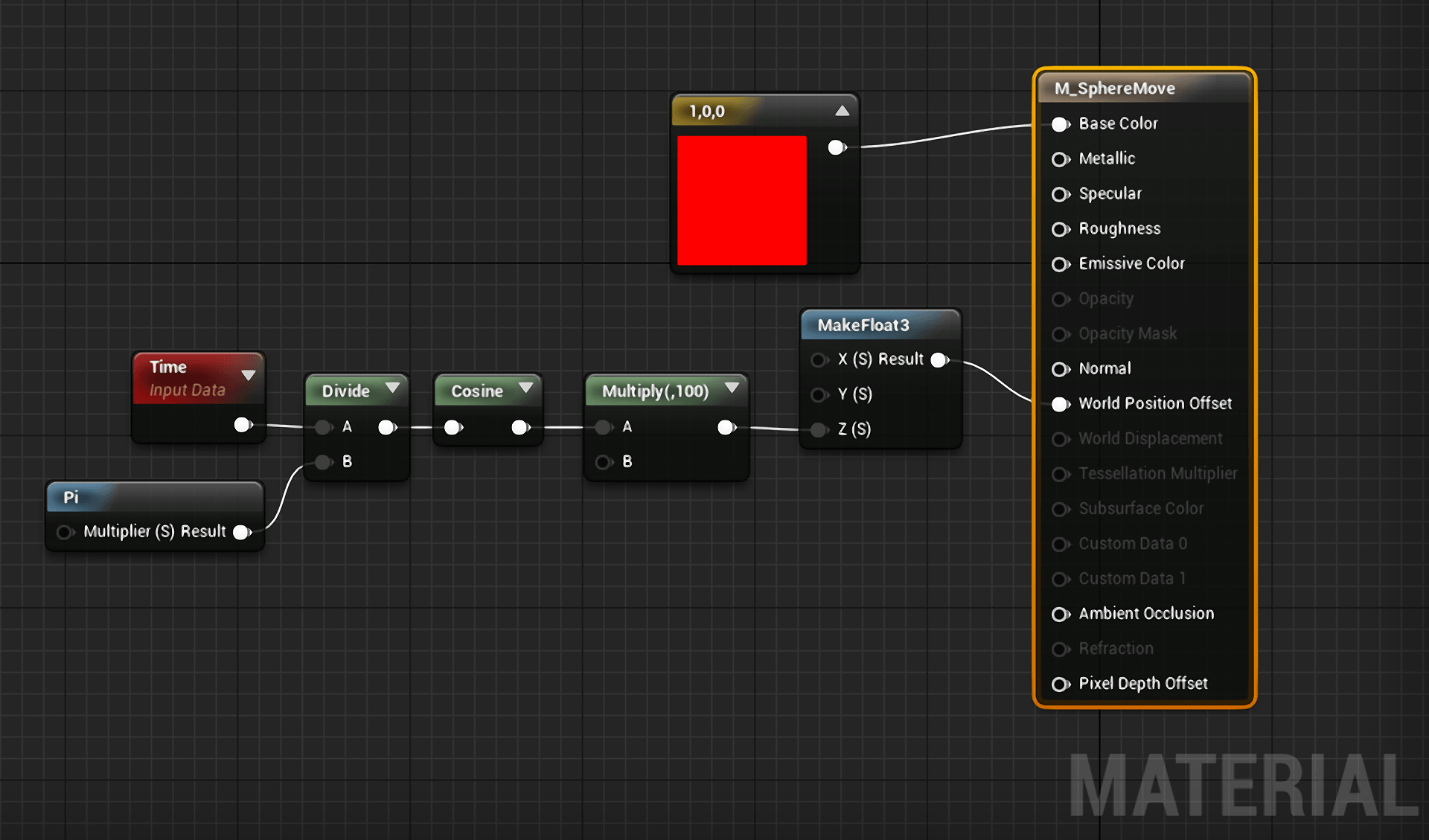
Materials are all the rage. Your texture/enviro artists and designers will spend a lot of time here. But wait something is wrong. The results and inputs are not the same as in blueprints.
Material vs Blueprints:
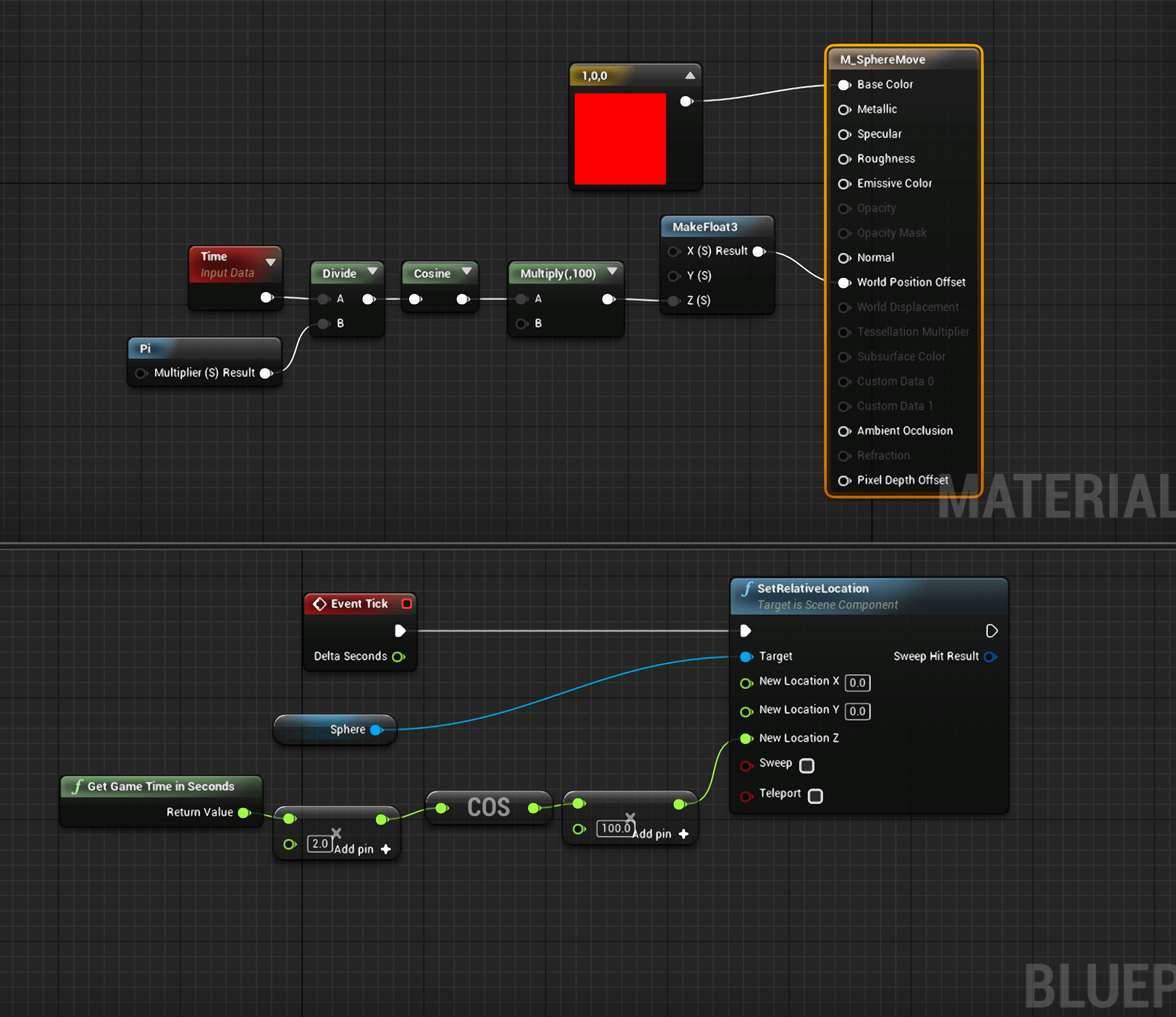
Here you can see for yourself in the editor. The results should logically be the same, but they are not. Do not get caught in this trap. In most cases animation is done in radians. Mat editor's 'radians' = radians / Pi.
Further Reading:
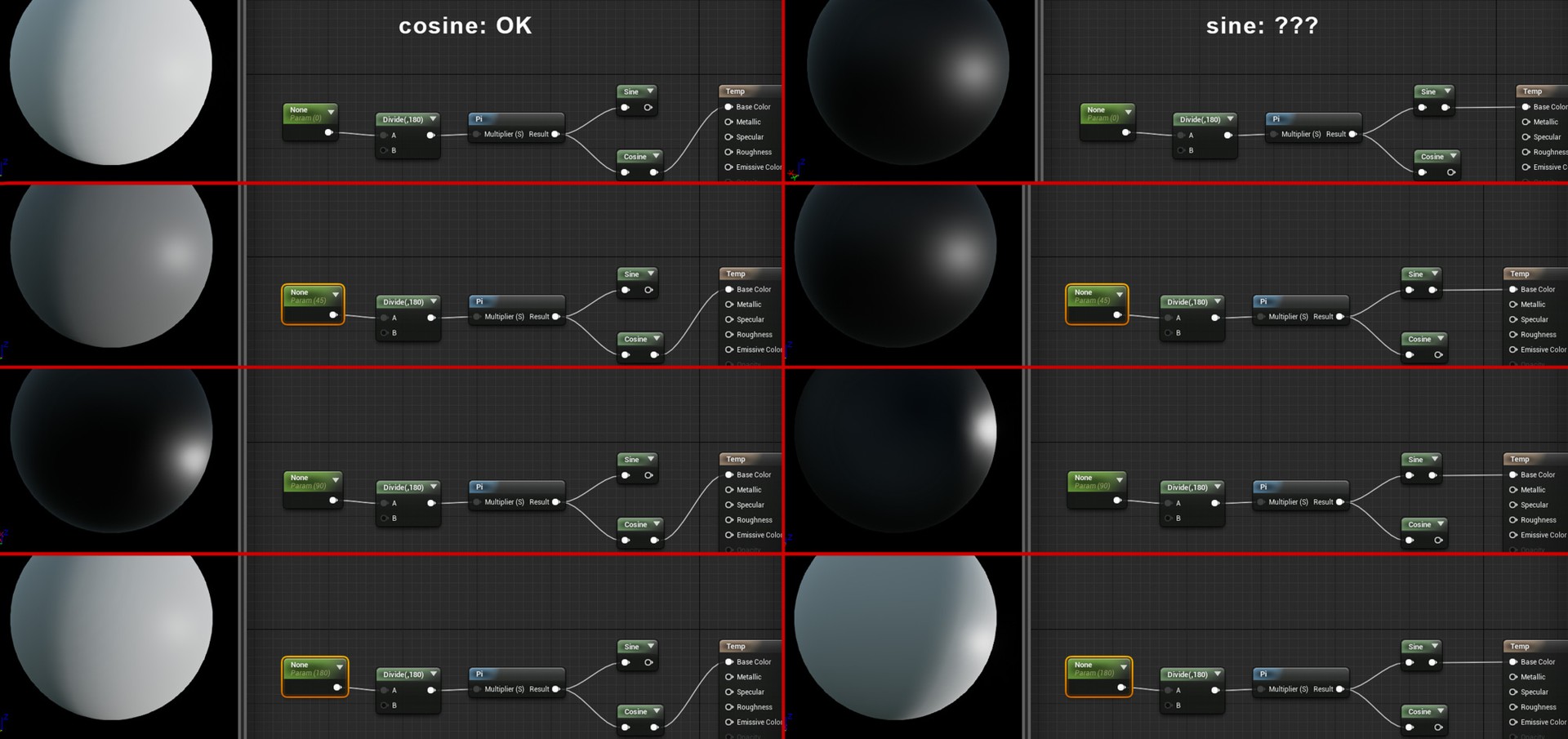
This is not an unknown problem, but one that catches quite a bit of new people.
Like this post? Read more from the ^Graphics topic.

GitHub Enterprise reUX